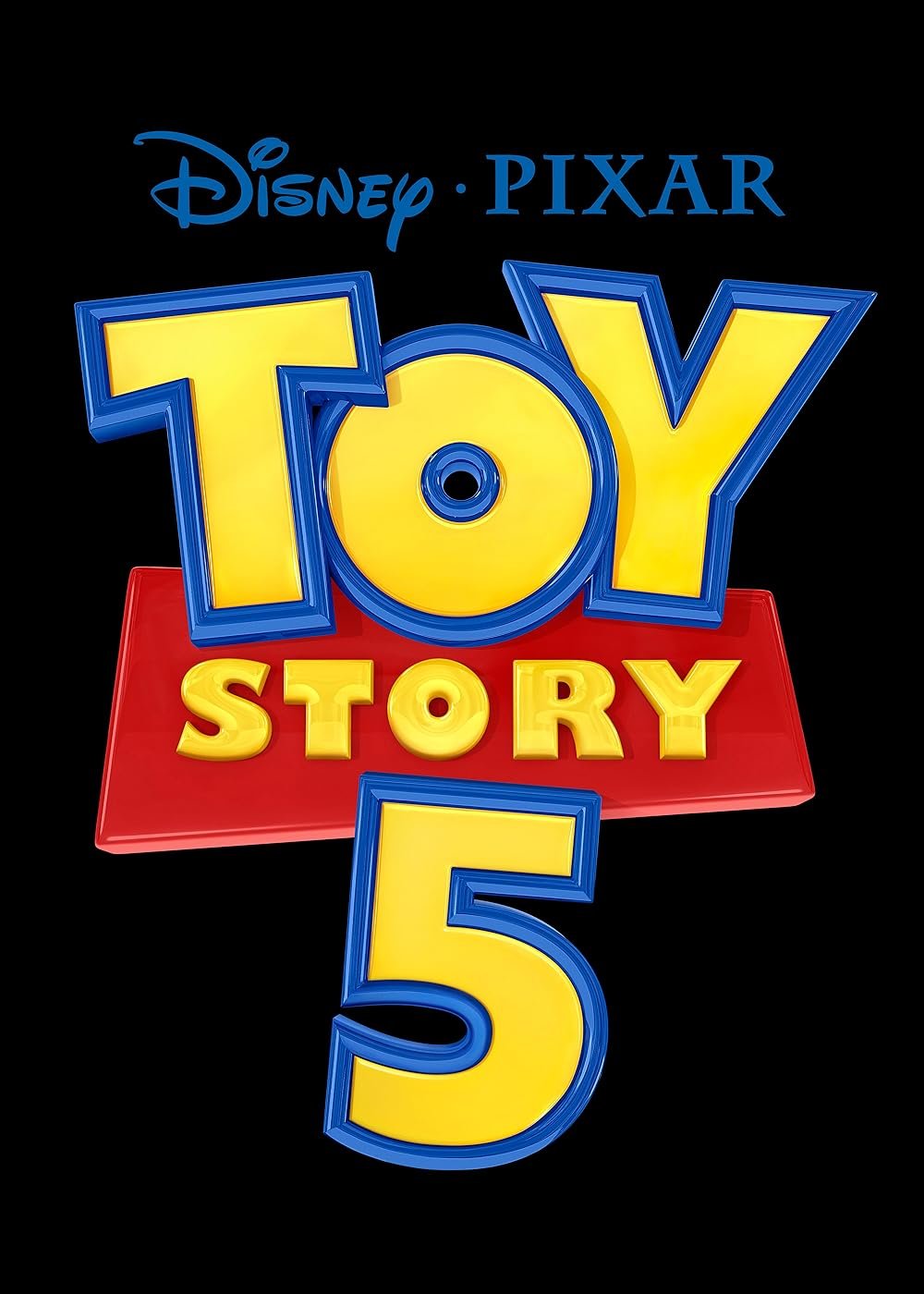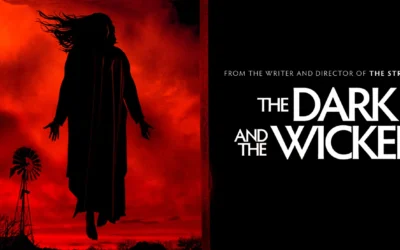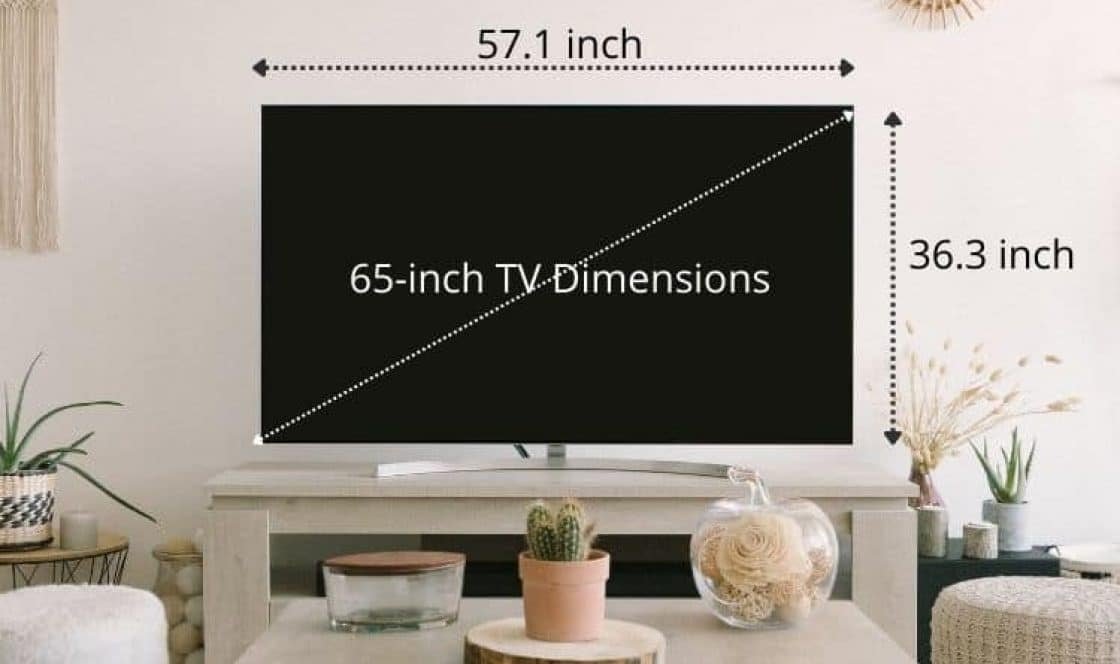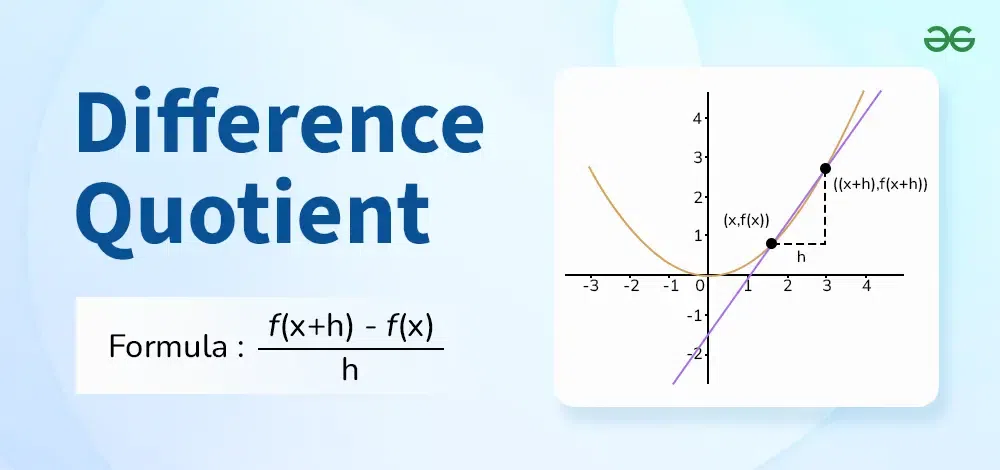Televisions are one of the most essential gadgets in our homes today. Among the many sizes available, the [65-inch TV dimensions] are increasingly popular, and for good reason. Their perfect balance of size and immersive viewing experience make them an excellent choice for home entertainment setups. But how big is a 65-inch TV? And how do you ensure it fits your room? This article explores everything you need to know about [65-inch TV dimensions], from screen measurements to placement tips so that you can make an informed decision for your home.
What Do 65-Inch TV Dimensions Mean?
When we hear “65-inch TV,” most assume it refers to the screen’s width. However, this measurement represents the diagonal length of the display. To clarify, the 65 inches is the distance from one corner of the screen to the opposite corner.
Here’s a quick breakdown of what [65-inch TV dimensions] include:
- Diagonal measurement: 65 inches
- Width: Typically about 56.7 inches (144 cm)
- Height: Around 31.9 inches (81 cm)
- Thickness: This varies by model, with modern TVs often being under 2 inches thick
These measurements are for the screen and don’t include the stand or frame, which can add a few extra inches to the overall size.
How to Measure the 65-inch TV Dimensions
To determine if a 65-inch TV will fit in your space, you must consider the entire TV’s dimensions, not just the screen size. Here’s how to measure it:
- Diagonal size: Measure from the screen’s bottom-left corner to the top-right corner.
- Width: Measure horizontally across the screen. This doesn’t include the bezels (the frame around the screen), so check the manufacturer’s specifications for accuracy.
- Height: Measure vertically from the bottom to the top of the TV screen.
- Depth: If you mount the TV or place it on a stand, measure its thickness or depth, including protrusions.
These numbers can vary slightly depending on the TV brand, model, and design, so always double-check the specific measurements of the model you’re interested in.
Why Choose a 65-inch TV?
A 65-inch TV strikes the perfect balance between size and functionality. It’s large enough to create a cinematic experience in your living room without being overwhelming. But why else is it a great choice?
- Immersive Viewing Experience
The larger screen size provides stunning visuals, especially for 4K and 8K resolution TVs. Whether watching movies, gaming, or streaming your favourite shows, a 65-inch screen ensures you catch every detail.
- Perfect for Medium to Large Rooms
[65-inch TV dimensions] are ideal for spaces where you can sit at least 8 to 10 feet away from the screen. If you’ve got a spacious living room or dedicated media room, this size is just right.
- Wide Range of Options
Most brands offer 65-inch TVs with advanced features, including OLED, QLED, and HDR technology. This size is widely available, so you can easily find a model that fits your budget and preferences.
Standard 65-Inch TV Dimensions Table
To give you a better idea of what to expect, here’s a table with average [65-inch TV dimensions]:
TV FeatureMeasurement (Approx.)
Diagonal Screen Size 65 inches (165 cm)
Screen Width 56.7 inches (144 cm)
Screen Height 31.9 inches (81 cm)
Depth (without stand) 1.7 – 2.5 inches (4.3 – 6.3 cm)
Depth (with stand) 10 – 14 inches (25 – 35 cm)
Weight 50 – 70 pounds (22.6 – 31.7 kg)
Remember that these measurements can vary slightly between brands and models, so checking the product’s official specifications is always a good idea.
Does a 65-inch TV Fit Your Room?
Now that you know the dimensions, the next question is whether a 65-inch TV fits your space. To determine this, consider these factors:
- Viewing Distance
The recommended viewing distance for a 65-inch TV is around 8 to 10 feet. This distance ensures you enjoy the screen’s clarity without straining your eyes. A smaller TV might work better if your seating arrangement is closer than 7 feet.
- Wall or Stand Placement
- Wall-mounted: Measure the width and height of the wall where you plan to mount the TV. Remember to account for cables and the TV mount itself.
- TV stand: Ensure your stand is wide enough to support the TV’s base and strong enough to hold its weight.
- Room Size
A 65-inch TV is perfect for medium—to large-sized living rooms. However, smaller spaces may feel overwhelming or cluttered.
Tips for Setting Up Your 65-Inch TV
Once you’ve decided on a 65-inch TV, setting it up correctly is crucial for the best viewing experience. Follow these tips:
- Positioning: When seated, place the TV at eye level. For wall mounts, ensure the centre of the screen aligns with your line of sight.
- Lighting: Position the TV away from windows or bright lights to minimize glare. Consider using blackout curtains or dimmable lights for optimal viewing.
- Cables: Use cable organizers or hide cables behind the wall for a clean and professional setup.
Popular Uses for 65-Inch TV Dimensions
Wondering where a 65-inch TV fits best? Here are some common scenarios:
- Living Rooms: The most popular choice for family movie nights and sports viewing.
- Home Theaters: Combine a 65-inch screen with surround sound for an immersive experience.
- Gaming Rooms: Perfect for gamers who want crystal-clear graphics and expansive visuals.
- Office Presentation Areas: Great for video conferences, training sessions, or presentations in larger meeting rooms.
Choosing the Right TV Stand or Wall Mount
When buying a 65-inch TV, remember to consider its placement. The stand or mount you choose significantly affects your setup’s overall look and safety.
TV Stand Considerations
- Ensure the stand is at least as wide as the TV for stability.
- Check the stand’s weight limit to support the TV’s weight.
- Choose a stand with storage if you need space for media devices or gaming consoles.
Wall Mount Options
- Fixed Mounts: Keep the TV close to the wall for a sleek appearance.
- Tilt Mounts: Allow slight angle adjustments to reduce glare.
- Full-Motion Mounts: Provide maximum flexibility with side-to-side and tilt adjustments.
A Quick Guide to Screen Resolutions for 65-Inch TVs
The [65-inch TV dimensions] offer an incredible viewing area that truly shines with the correct resolution. Here’s a breakdown:
- 4K UHD (Ultra High Definition) is the most popular choice, offering four times the resolution of Full HD. It is perfect for movies, gaming, and streaming.
- 8K UHD: Cutting-edge technology with jaw-dropping clarity. It is ideal for those who want the latest and most excellent tech.
- 1080p (Full HD): A budget-friendly option, though less common for 65-inch TVs today.
Conclusion: Are 65-inch TV Dimensions Right for You?
By now, you’ve got a clear picture (pun intended!) of what [65-inch TV dimensions] entail. These TVs offer the perfect combination of size, performance, and versatility, making them a popular choice for home entertainment.
Before purchasing:
- Measure your space.
- Consider your viewing habits.
- Decide whether you’ll mount it on a wall or place it on a stand.
A 65-inch TV can transform your living space into a personal theatre with proper setup and placement.
So, whether upgrading your current TV or buying one for a new space, you can go right with a 65-inch screen. Its dimensions strike the perfect balance for immersive entertainment and will elevate your viewing experience to the next level.