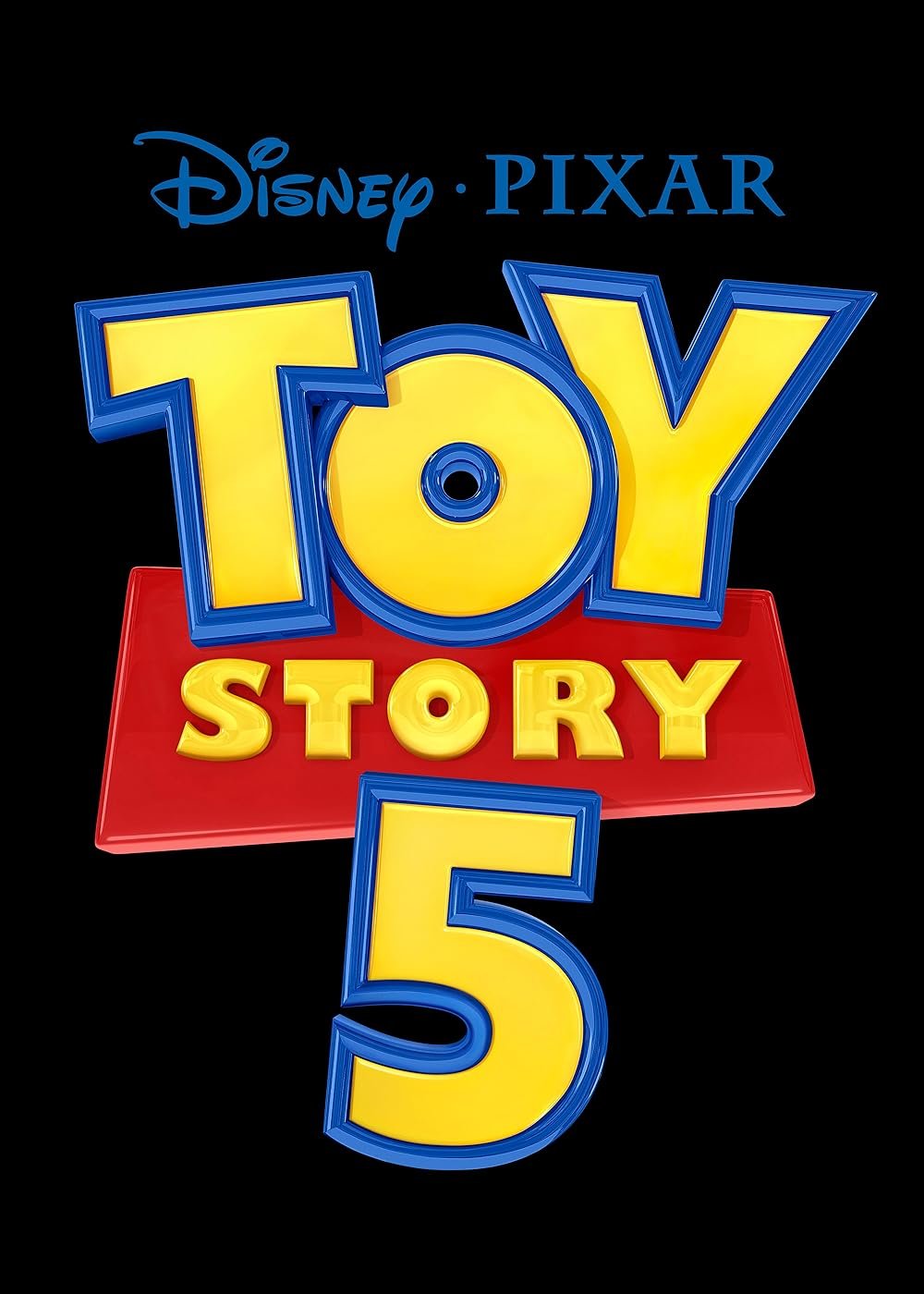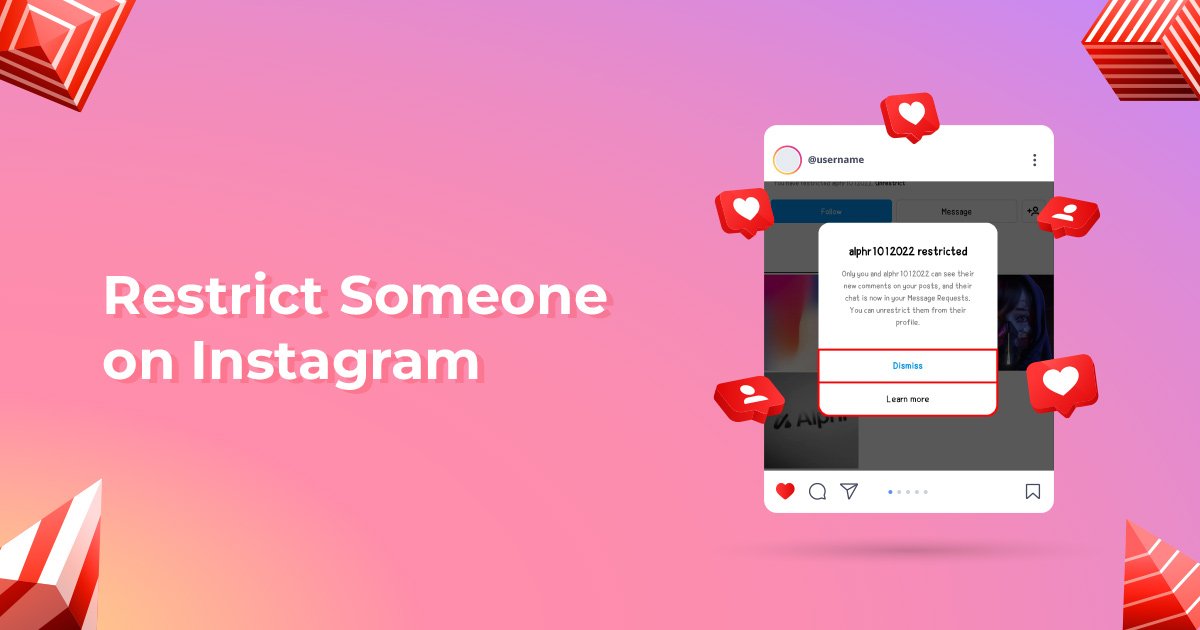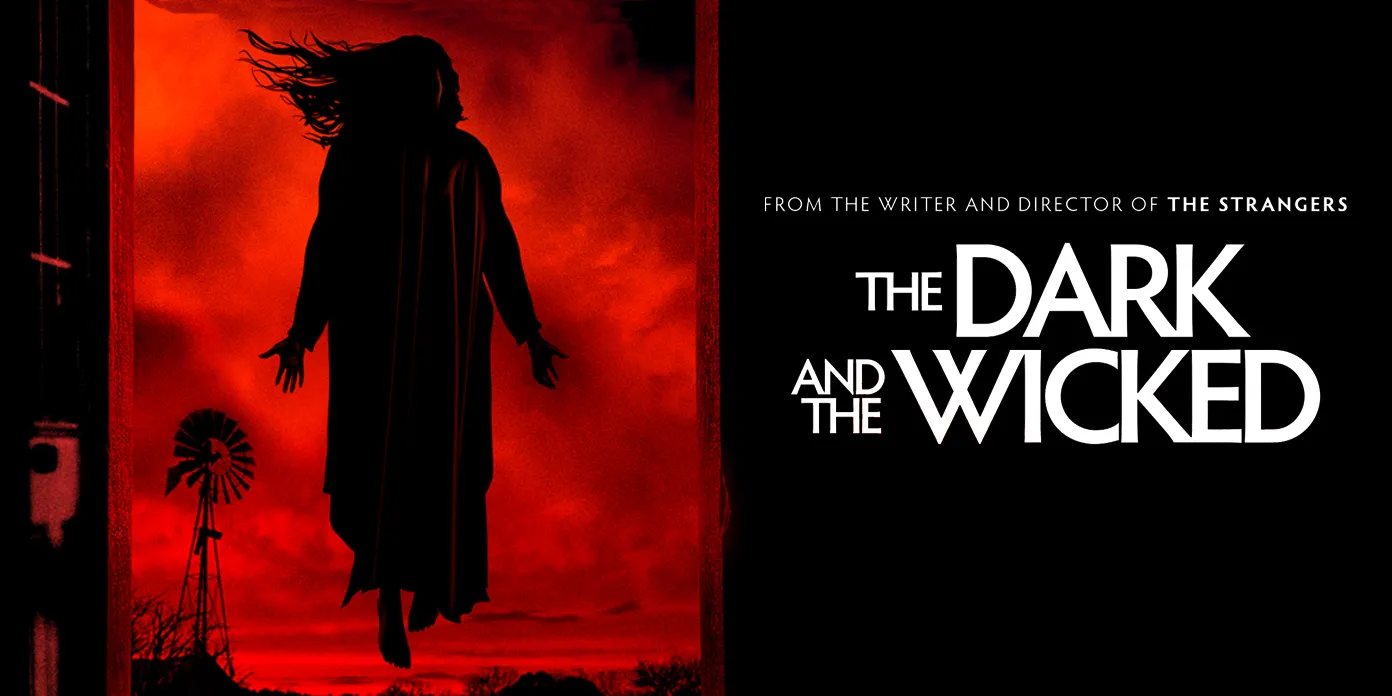Social media platforms have become a significant part of our lives, offering ways to stay connected, share moments, and engage with others. However, only some interactions on these platforms are positive; sometimes, we need control over who can interact with us. Instagram offers several privacy options, and one of the most useful yet often misunderstood features is restricting someone.
So, what does restricting someone on Instagram do? This guide will explain how Instagram’s restriction feature works, why it can be an effective tool, and how to use it to maintain a healthy social media experience.
Understanding the Restrict Feature on Instagram
Instagram developed the “Restrict” feature to give users more control over their interactions without blocking or unfollowing someone. Unlike blocking, which cuts all communication, restricting someone allows you to limit how they can engage with your account in subtle ways.
Here’s a breakdown of what restricting someone on Instagram does:
- Hides comments from others: When you restrict someone, their comments on your posts will only be visible to them. You can view their comment and make it public; otherwise, it stays hidden.
- Message control: When a restricted person sends you a message, it will go to your Message Requests instead of your primary inbox. You can read their message without them knowing; they won’t see whether you’ve read it.
- No notifications: The restricted person won’t know you’ve limited their interactions because they don’t get any notification when you restrict them.
Why Use the Restrict Feature?
You might wonder why someone would choose to restrict instead of blocking or unfollowing someone outright. The answer lies in the subtleties of relationships and social dynamics. Sometimes, avoid confrontation or escalation; blocking someone may seem too aggressive.
Here are a few reasons why restricting someone on Instagram can be a helpful tool:
- Avoid confrontation: Restricting someone is a quieter way to limit interaction without explaining yourself. This is a perfect middle ground if you don’t want to block someone but don’t want to engage with them.
- Maintain social appearances: If the person you restrict is part of your social circle, blocking them might cause awkwardness or tension. Refusing them keeps things regular while limiting their access to your interactions.
- Mental peace: If someone’s comments or messages are causing stress but you’re not ready to cut them out completely, restricting can provide peace of mind without drama.
How to Restrict Someone on Instagram
Instagram has made it very easy to restrict someone, and there are several ways to do it. The process is simple, whether you’re restricting someone directly from your profile or their comments.
Step-by-step Guide
Here’s a detailed guide on what restricting someone on Instagram does and how to implement it:
- From your profile:
- Go to the profile of the person you want to restrict.
- Click on the three dots in the top right corner.
- Select “Restrict” from the dropdown menu.
- From their comments:
- Find the comment from the person you wish to restrict.
- Swipe left on the comment (iPhone) or hold the comment (Android).
- Tap the exclamation mark icon (!) and select “Restrict.”
- From your settings:
- Go to your profile and tap the three lines in the top right corner.
- Click on “Settings.”
- Scroll to “Privacy,” then choose “Restricted Accounts.”
- Search for the person’s username and click “Restrict.”
This quick process shows how easy it is to take control of your online interactions without causing unnecessary conflict.
The Impact on Comments and Messages
Restricting someone primarily impacts how they interact with your posts and how their messages are handled. But what exactly does it look like when you restrict someone?
Comment Control
When you restrict someone, their comments on your posts become invisible to everyone except them. This means they can leave as many comments as they like, but only one else will see them if you approve them. If the comment is inappropriate or unwanted, you don’t have to worry about it being public.
Messaging Experience
For messages from a restricted person, go straight to your Message Requests. They won’t see the “Seen” notification if you read their message. You can decide to either respond or ignore them without the pressure of them knowing whether or not you’ve viewed their message. This is another significant aspect of what restricting someone on Instagram does that maintains your privacy and peace of mind.
Differences Between Restricting, Blocking, and Muting
Now that you understand what restricting someone on Instagram does, it’s essential to differentiate it from other Instagram features like blocking and muting.
- Restricting: The person can still follow you, comment, and send messages, but their interactions are limited and only public if you choose to make them visible.
- Blocking: This completely cuts off interaction. The blocked user cannot see your profile, send messages, or comment on your posts. They’re essentially “invisible” to you.
- Muting: Muting is more passive. You won’t see their posts or stories in your feed, but they can still interact with your content. Muting doesn’t limit their ability to comment or message you.
FeatureRestrictingBlockingMuting
Can follow Yes No Yes
Can comment Yes (hidden) No Yes
Can message Yes (Message Request) No Yes
Notifications No No No
Is Restricting Someone on Instagram Anonymous?
One of the most important aspects of what restricting someone on Instagram does is that the feature is completely anonymous. The person you limit will not receive any notification about being restricted. From their perspective, nothing will seem out of the ordinary. They can still comment, like, and message you, but with the limitations you’ve set in place.
No “Restricted” Status
Unlike blocking, which is apparent when someone tries to search for you, restricting someone keeps everything under the radar. This helps to maintain social harmony, especially when you don’t want to create any drama.
Scenarios Where You Might Want to Restrict Someone
It’s not always easy to know when or why you might need to restrict someone, but here are some everyday situations where this feature can be beneficial:
- Harmful comments: If someone frequently leaves negative or hurtful comments on your posts, restricting them prevents those comments from being public.
- Annoying messages: Maybe you have a friend or acquaintance who constantly messages you, but you don’t want to cut them off completely. Restricting their messages sends them to a separate folder without them knowing.
- Toxic relationships: Whether it’s a gone-sour friendship or an overly critical family member, restricting them can give you breathing room while avoiding a confrontation.
How to Manage Your Restricted Accounts
Once you restrict accounts, you should manage or review the people you’ve restricted. Luckily, Instagram makes it easy to view and update your restricted list.
- Go to Settings.
- Click on Privacy.
- Select Restricted Accounts.
- From here, you can see all the accounts you’ve restricted and choose to un-restrict them if necessary.
This management feature gives you complete control over what restricting someone on Instagram does and how you choose to interact with specific users.
Final Thoughts: Empowering Your Instagram Experience
You understand that restricting someone on Instagram empowers you to maintain a more positive and controlled social media experience. Whether avoiding unnecessary drama or protecting your mental well-being, the restrict feature is a powerful tool. You don’t have to block or unfollow to maintain your peace; restricting lets you curate your social space in a way that suits your needs.
It’s all about balance—creating boundaries without burning bridges. So next time someone’s interactions are overwhelming or negative, remember that you can manage them subtly with Instagram’s restriction feature.