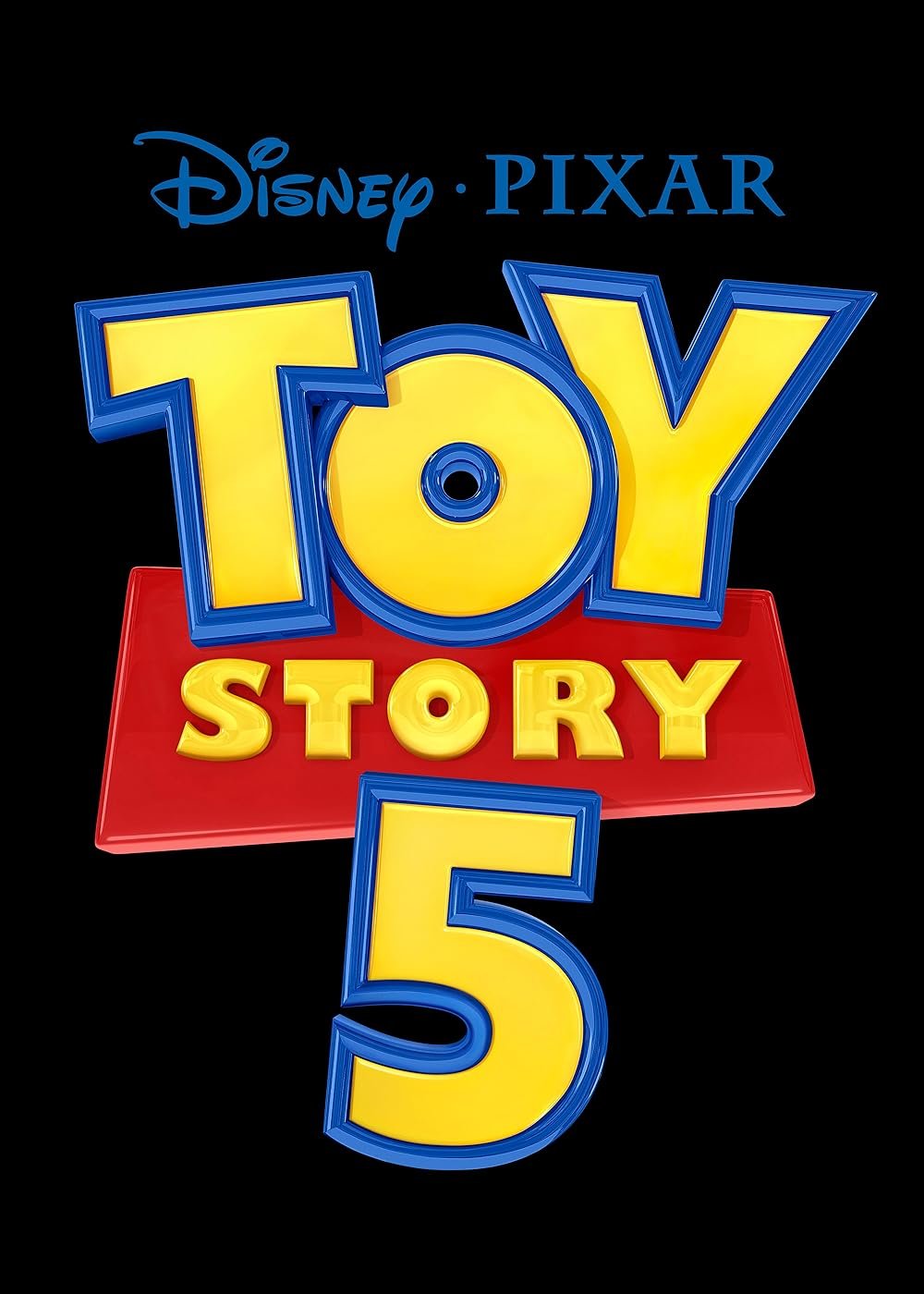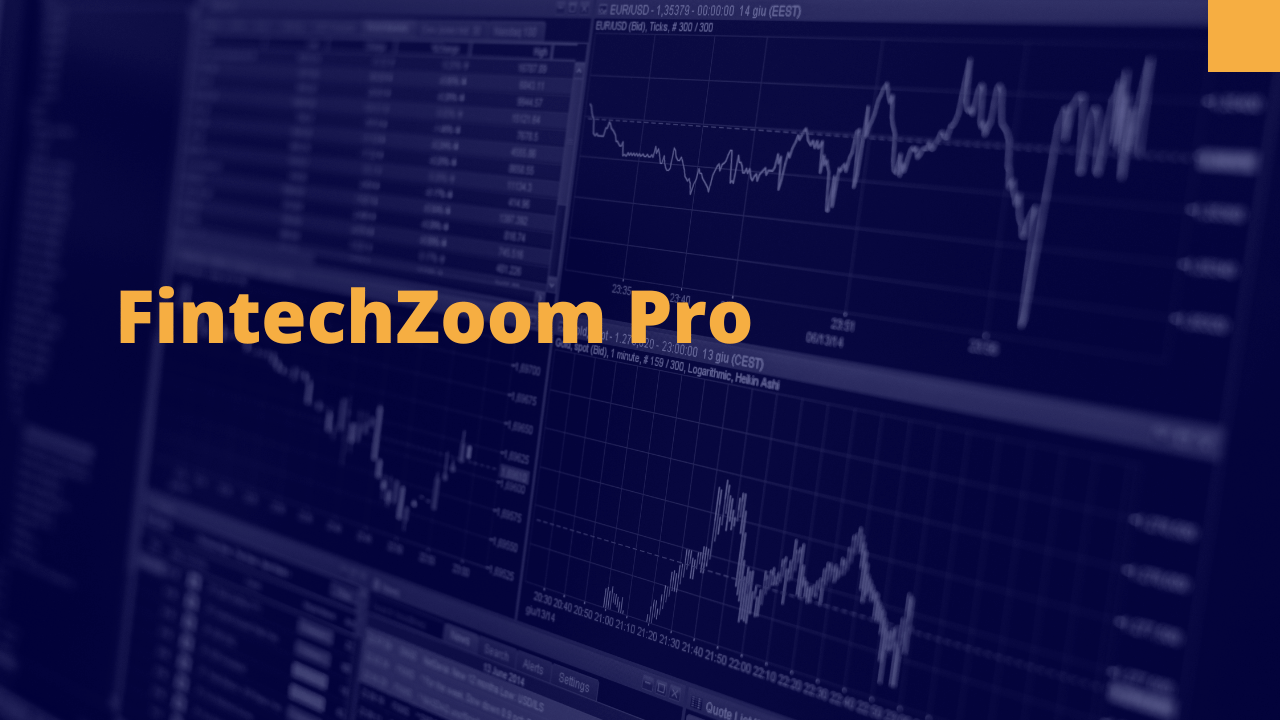Apple has once again upped its game with the release of iOS 17.6, the latest update in its ever-evolving mobile operating system. If you’re an iPhone user, this update is probably on your radar, and for good reason! iOS 17.6 brings exciting new features, enhanced security measures, and a smoother experience overall. In this article, we’ll explore all the major highlights of iOS 17.6, breaking down everything you need to know about this latest version.
Let’s dive into what makes iOS 17.6 a must-have update for iPhone users. Whether you’re a tech enthusiast, a casual iPhone user, or someone who just wants the best performance from their device, this guide will provide a comprehensive overview of iOS 17.6.
What’s New in iOS 17.6?
iOS updates often bring new features and improvements, and iOS 17.6 is no different. The latest update is packed with valuable enhancements, from better performance to improved privacy.
Here are some of the most significant updates in iOS 17.6:
- Improved Battery Efficiency: If your battery drains faster than usual, iOS 17.6 promises to fix that. This update includes optimizations that extend battery life, allowing you to use your device for longer without needing a charge.
- Privacy and Security Enhancements: Apple continues to prioritize user privacy. iOS 17.6 introduces new security patches that protect your data and improve how your iPhone manages app permissions.
- Bug Fixes: Several bugs that users reported in previous versions have been addressed. From minor glitches to issues with app crashes, iOS 17.6 aims to offer a smoother and more reliable experience.
- Improvements to the App Library and Widgets: The App Library and widgets now offer more customization options, making it easier for users to organize their apps and home screens according to their preferences.
These are just a few of the highlights of iOS 17.6, but there’s much more to explore.
Enhanced Privacy Features
One of the primary focal points of Apple’s recent updates is privacy, and iOS 17.6 continues that trend with new features designed to protect your personal information. In today’s digital world, ensuring privacy is more important than ever.
Key Privacy Improvements in iOS 17.6:
- App Privacy Reports: With iOS 17.6, you can see detailed reports on how apps use your data. This feature shows which apps have accessed sensitive data like your location, camera, microphone, or contacts.
- Mail Privacy Protection: This feature extends the privacy options found in iOS 17 and helps you block email trackers. It prevents senders from knowing if you opened their emails or where you opened them from.
- Hide My Email Updates: If you’re using Apple’s iCloud+ service, you’ll love the updates to Hide My Email in iOS 17.6. Creating anonymous email addresses when signing up for apps and services is more seamless, protecting your primary email account from spam.
Privacy continues to be a hallmark of Apple’s software, and iOS 17.6 proves that the company is committed to ensuring users stay in control of their data.
Performance Improvements
With each update, Apple improves the speed and efficiency of iPhones. Whether using the latest model or holding onto an older device, iOS 17.6 is designed to make your iPhone faster and more responsive.
What You Can Expect:
- Faster App Launch Times: Apps are quicker to open and more responsive, reducing the sometimes frustrating lag, especially on older devices.
- Better Multitasking: If you love switching between apps, you’ll appreciate the improved multitasking abilities in iOS 17.6. Your phone can handle multiple tasks more smoothly, which is excellent for productivity.
- Optimized Battery Performance: As mentioned earlier, iOS 17.6 focuses on improving battery efficiency. If you have battery issues, this update might give your phone the extra life it needs.
If you care about performance, you’ll find iOS 17.6 to be a significant step forward.
App Library and Widgets Updates
One of the most beloved features introduced in previous iOS versions was the App Library and customizable widgets. In iOS 17.6, Apple has continued to refine these features to make them even better.
App Library Improvements:
- Better App Organization: Apps are automatically sorted into Social, Entertainment, and Creativity categories. With iOS 17.6, the categorization is even more intuitive, making finding the apps you need easier.
- Search Enhancements: In iOS 17.6, searching for apps within the App Library is faster and more accurate, allowing you to locate apps with minimal effort.
Widget Customization:
- More Widget Options: iOS 17.6 brings more widget options in size and functionality. You can now create widgets that display specific information, like weather forecasts or your daily calendar, in ways that suit your workflow.
- Interactive Widgets: Now, instead of just showing information, some widgets are interactive, letting you control music, check off tasks, or adjust settings without opening the app.
These updates make using your iPhone more personal and efficient, adding to the flexibility and convenience of iOS 17.6.
Security Patches and Updates
Security is always a concern in a world full of digital threats. iOS 17.6 includes several security patches that make your device more secure than ever.
Key Security Enhancements:
- Enhanced Encryption: iOS 17.6 boosts Encryption for communications, ensuring that messages, calls, and other personal data remain private.
- Emergency Security Updates: Apple has introduced a new feature that automatically delivers urgent security patches, ensuring your device is always protected.
- App Security: Apps in iOS 17.6 are vetted even more thoroughly. Apple’s strict app store guidelines ensure that apps follow the highest security standards, keeping malicious software off your phone.
You can stay ahead of potential threats by regularly updating your phone with the latest iOS version, like iOS 17.6.
Compatibility and Device Support
When a new iOS version is released, many users question whether their device will support it. The good news is that iOS 17.6 is compatible with many iPhones.
Here’s a table listing the devices that support iOS 17.6:
DeviceSupported iOS Version
iPhone 15 Series iOS 17.6
iPhone 14 Series iOS 17.6
iPhone 13 Series iOS 17.6
iPhone 12 Series iOS 17.6
iPhone 11 Series iOS 17.6
iPhone XR, XS, XS Max iOS 17.6
iPhone SE (2nd Gen) iOS 17.6
Older models like the iPhone X or earlier may not support iOS 17.6, but for most users with relatively recent devices, this update is ready to install.
How to Install iOS 17.6
If you’re eager to get started with iOS 17.6, here’s how you can install it on your device:
- Check Compatibility: Ensure your device is listed as compatible with iOS 17.6.
- Backup Your Data: Before any significant update, it’s always a good idea to back up your data via iCloud or your computer.
- Connect to Wi-Fi: Ensure you’re connected to a reliable Wi-Fi network, as the update file can be significant.
- Go to Settings: Open the “Settings” app on your iPhone.
- Tap General > Software Update: You should see iOS 17.6 available for download.
- Download and Install: Follow the prompts to download and install the update.
The installation typically takes 15-30 minutes, depending on your device and internet speed. Once completed, your iPhone will restart with iOS 17.6 running smoothly.
Potential Issues and Troubleshooting
While iOS 17.6 aims to be as smooth as possible, there’s always a chance of minor hiccups when upgrading. Here are some common issues users might face and how to solve them:
Common Issues:
- Slow Performance: After updating, some users may experience slow performance. This can happen if the phone is adjusting to the new software. Restarting your phone can often resolve this.
- App Crashes: Certain apps may not immediately be compatible with iOS 17.6. In such cases, check for app updates or reinstall the app.
- Battery Drain: If you notice a faster battery drain after updating, give the phone a few days to recalibrate. The system often needs time to adjust to the new optimizations.
If problems persist, you can contact Apple Support or an Apple Store for further assistance.
Why You Should Update to iOS 17.6
Ultimately, updating your iPhone to iOS 17.6 brings a variety of benefits. From enhanced privacy features to improved performance and new customization options, there’s a lot to love about this update.
Top Reasons to Update:
- Enhanced Security: With all the new privacy and security features, updating ensures your device is protected from potential threats.
- Improved Battery Life: IOS 17.6 offers much-needed battery improvements for those frustrated by constant charging.
- New Features: With interactive widgets, better app management, and more, you’ll enjoy a more personalized iPhone experience.
Overall, iOS 17.6 offers some fantastic new features, making it a worthwhile upgrade for any iPhone user.
Final Thoughts on iOS 17.6
Apple continues to push the boundaries of what’s possible with each iOS release, and iOS 17.6 is no exception. This update is designed to improve your iPhone experience, from enhanced privacy controls to performance boosts. Whether you’re interested in security, battery life, or just getting the most out of your device, iOS 17.6 delivers across the board.
So, if you still need to do so, update to iOS 17.6 today.