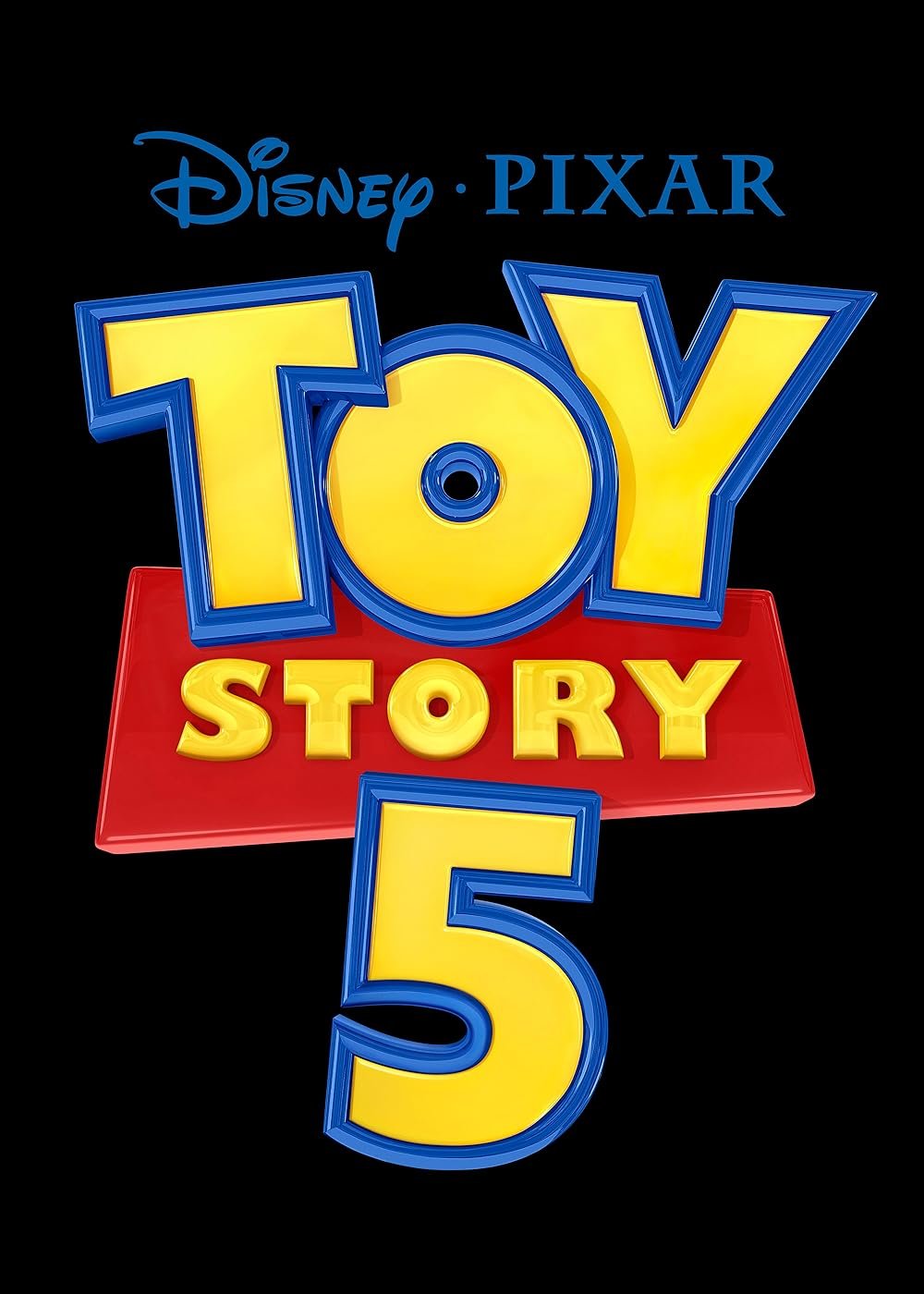Educational tools like Gimkit are leading the charge when engaging students in a fun and interactive way. As a teacher, tutor, or quiz enthusiast, understanding how to become an effective Gimkit host can open the door to an exciting world of learning and competition. This platform has transformed the typical quiz format into a dynamic experience, making students learn and enjoy the process.
In this article, we’ll explore the ins and outs of being a successful Gimkit host—from setup to execution and everything in between. We’ll also share best practices, insider tips, and how to make your hosting experience as smooth and enjoyable as possible. Ready to dive in? Let’s go!
What Is a Gimkit Host?
A Gimkit host is the person who sets up and manages quizzes or “kits” on the Gimkit platform. Your role involves:
- Choosing the quiz content.
- Setting up the game mode.
- Ensuring participants have a fun and interactive learning experience.
Gimkit offers various features that make hosting versatile and enjoyable, allowing you to cater to different types of learners.
Why Should You Consider Hosting on Gimkit?
- Engaging Format: Unlike traditional quizzes, Gimkit uses a game-like format where participants earn virtual money for correct answers. This makes learning feel less like work and more like play.
- Interactive Features: As a Gimkit host, you can access live data showing how each player is doing, making tracking progress and adjusting your approach easy.
- Versatility: Whether teaching history, science, or math, you can find or create kits that align with your curriculum.
- Student Engagement: Gimkit’s gamified quizzes tend to captivate students’ attention, ensuring they stay motivated throughout the session.
How to Get Started as a Gimkit Host
Becoming a Gimkit host is straightforward. Here’s a step-by-step guide to setting up your first game:
Step 1: Create a Gimkit Account
Before you can start hosting, you must sign up for an account. Gimkit offers free and paid subscription plans, but don’t worry— the free plan still gives you plenty of room to explore and host games.
Step 2: Choose or Create a Kit
Once your account is set up, the next step is to choose a quiz kit. You can select a pre-made kit from Gimkit’s vast library or create one from scratch. Creating your kit allows you to tailor the questions to match your subject matter perfectly.
- Pre-made Kits: Ideal for hosts who want to get started quickly.
- Custom Kits: For those who wish to add a personal touch to the quiz.
Step 3: Select a Game Mode
Gimkit offers multiple game modes, each providing a unique twist to the learning experience. As a Gimkit host, you can select from modes such as:
- Classic Mode: Players answer questions to earn virtual cash. The person with the most money at the end wins.
- Team Mode: Divide participants into teams, promoting collaboration and team strategy.
- Trust No One Mode: A social deduction game where players have to figure out who among them is trying to sabotage the quiz.
Step 4: Set Up the Game
Once you’ve picked your game mode, it’s time to set up your game. As the Gimkit host, you can decide the following:
- Time Limit: How long will the game last?
- Starting Cash: How much virtual money should players begin with?
- Power-ups: You can turn on or off power-ups that give players an extra edge.
Step 5: Host the Game
You’re ready to go! Share the game code with your students or participants, and you can start the game when everyone joins. As the Gimkit host, you’ll monitor the game in real-time, watching each player’s performance.
Tips for Being an Effective Gimkit Host
Hosting a Gimkit game is one thing, but being a great host takes some finesse. Here are a few tips to make your hosting experience smoother and more successful:
- Keep It Interactive: Make sure to engage with players during the game. Provide commentary or encouragement as they progress.
- Customize the Experience: Don’t be afraid to adjust the difficulty level of the questions or add fun power-ups to make the game more dynamic.
- Monitor Progress: As the host, you can see live updates of how well each player is doing. Use this information to help guide struggling participants without giving away answers.
- Incorporate Learning Objectives: Even though Gimkit is fun, remember it’s a learning tool. Ensure that your questions are aligned with your teaching objectives.
The Benefits of Hosting Gimkit Games
Being a Gimkit host brings several benefits, not just for the players but for you as well. Here are a few reasons why hosting on Gimkit is such a valuable experience:
- Increased Student Engagement: Because the game format is so captivating, students are more likely to participate actively.
- Instant Feedback: As the Gimkit host, you can immediately see how well your students are doing, allowing you to address learning gaps quickly.
- Fun Learning Environment: Gimkit takes the pressure off traditional testing environments by making learning fun and competitive.
Advanced Features for Gimkit Hosts
Once you’re comfortable with the basics, you can explore some of the more advanced features Gimkit offers to hosts:
- Custom Power-Ups: Create your power-ups that students can buy with their in-game cash.
- Assignments: If you can’t host a live game, you can assign kits for homework and track your students’ progress remotely.
- Game Analysis: Gimkit provides detailed reports showing how each player or team performs after the game. Use this data to adjust future quizzes and focus on areas where students may need more help.
Troubleshooting Tips for Gimkit Hosts
As with any platform, there may be occasional hiccups. Here are some common issues you might face as a Gimkit host and how to solve them:
- Players Can’t Join the Game: Ensure you’ve shared the correct game code and that all participants have stable internet connections.
- Game Lag: If the game is running slowly, try reducing the number of players or turning off certain features like power-ups.
- Technical Glitches: If there’s a glitch, try restarting the game or refreshing the browser page.
Best Practices for Hosting a Successful Gimkit Game
To ensure your game runs smoothly and everyone has a great time, here are a few best practices to follow:
- Test Your Kit: Before hosting a large group, test the game with a smaller group to ensure everything works as expected.
- Use a Timer: Set a reasonable time limit to keep the game moving and prevent participants from losing interest.
- Encourage Collaboration: If you’re hosting a team game, emphasize the importance of teamwork and strategy.
- Have Fun: Remember, the goal is to create an enjoyable learning experience, so don’t hesitate to inject some humor or fun into the mix.
Gimkit Host FAQs
Can I Host Multiple Games at Once?
You can only host one live game at a time, but you can assign multiple kits as homework.
Do I Need a Paid Subscription to Host?
While the accessible version of Gimkit allows you to host games, a paid subscription unlocks advanced features like more game modes and unlimited kits.
Can Students Create Their Kits?
Students can create kits but only have hosting privileges if you assign them.
Conclusion
Becoming a successful Gimkit host opens up endless possibilities for interactive and engaging learning experiences. Whether you’re using it in the classroom, for a study group, or simply for fun, Gimkit has the tools to make quizzes exciting. By understanding the platform’s features, embracing best practices, and creating a fun atmosphere, you can transform your students’ learning experience into something they’ll look forward to.
So, why not give it a shot? Start hosting your Gimkit game today and watch your participants dive into an engaging world of learning and competition.